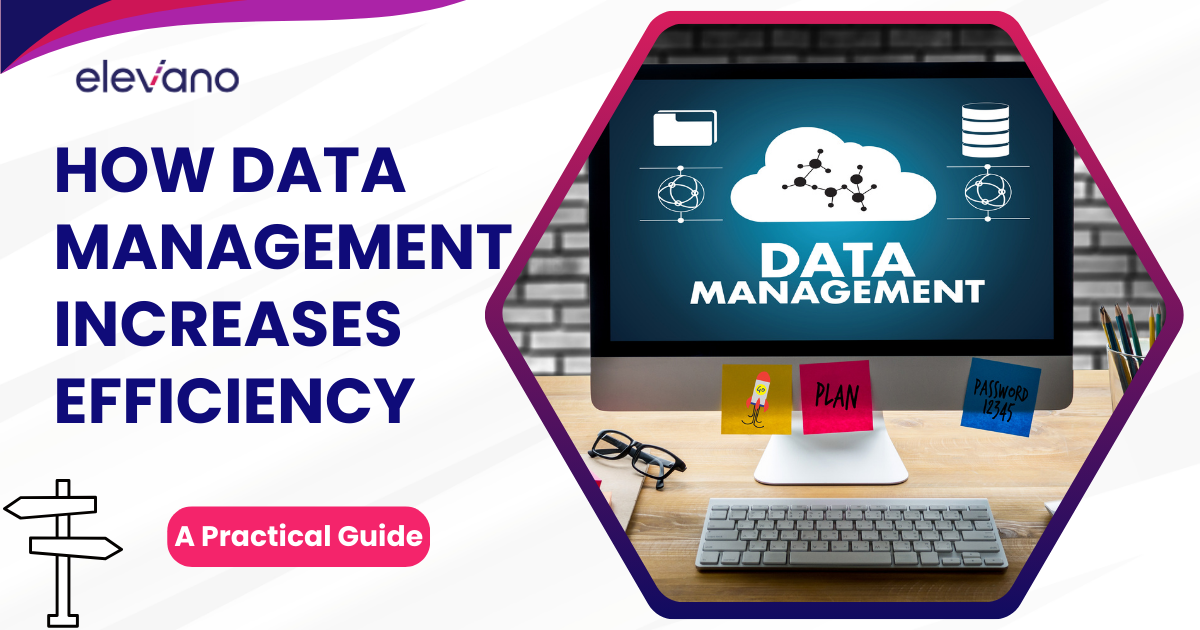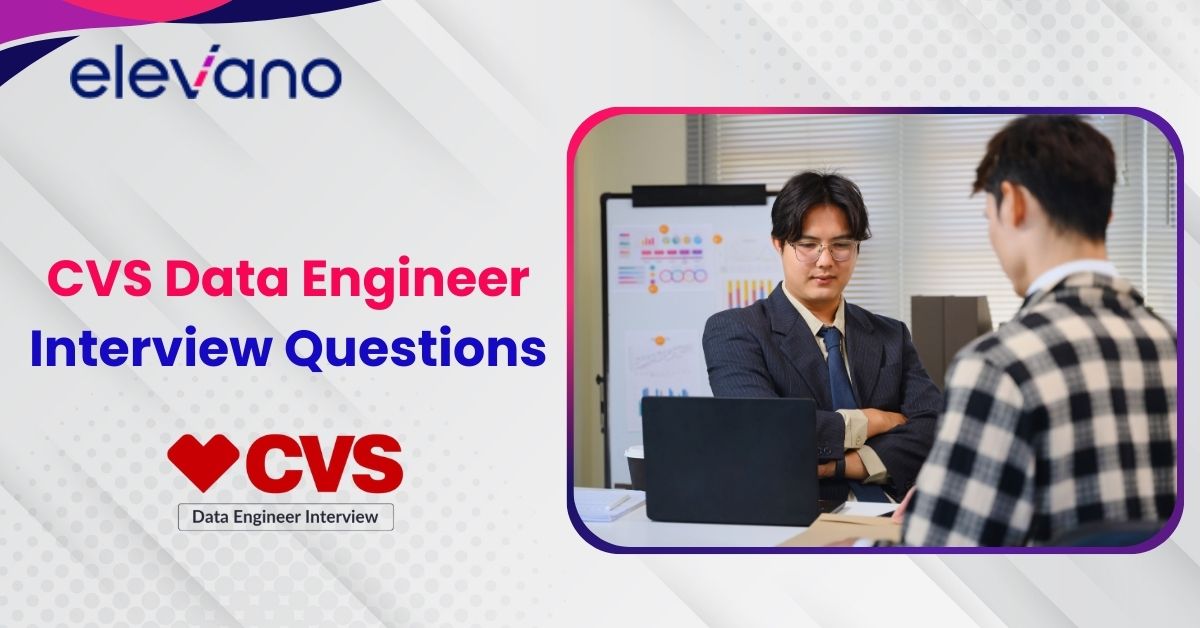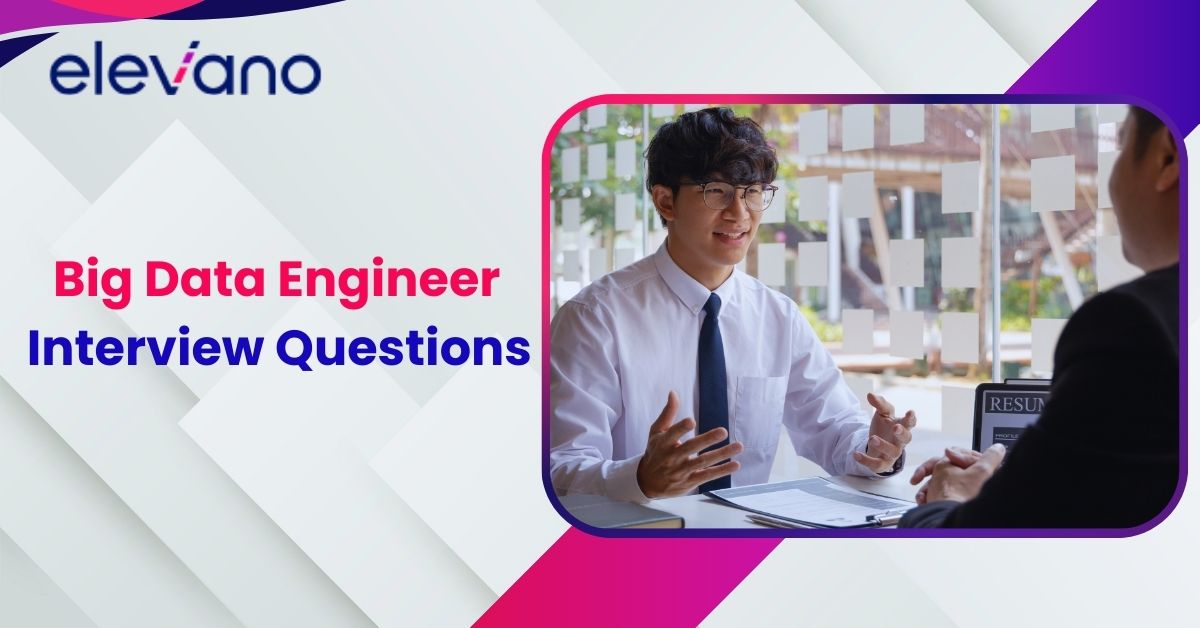Data is at the center of how modern businesses run. From customer details to inventory numbers, the way you manage information can either speed up your workflow or slow everything down.
Good data management helps teams save time, avoid mistakes, and make faster decisions. It cuts down on manual work, keeps records accurate, and gives everyone access to what they need—when they need it.
This article explains how data management improves efficiency in real, measurable ways. You’ll learn which areas benefit the most, what systems make the biggest difference, and how to spot problems before they slow you down.
Let’s break it down step by step.
What Is Data Management?
Data management means keeping your business information organized, accurate, and easy to use. It’s the system behind how you collect, store, sort, and access data—so your team doesn’t waste time digging for answers or fixing preventable mistakes.
The process starts with collecting data from different sources, like customer signups, sales platforms, or inventory systems. That data then needs a place to live, which could be a database, cloud system, or business app. Once stored, the data must be organized in a way that makes it useful—grouped by category, labeled clearly, and kept updated. Access controls help the right people get what they need, while regular checks keep the data clean and secure.
Businesses handle all kinds of data:
- Customer data (names, emails, purchase history)
- Operational data (supply chain, staff schedules)
- Product data (pricing, specs, inventory)
- Financial data (invoices, revenue, expenses)
When this data is scattered or outdated, it creates problems fast.
Why Poor Data Management Hurts Business

Bad data leads to wasted time and broken processes. Duplicates pile up. Records don’t match. Teams work with different versions of the same information.
You might email a customer with the wrong name, restock items you already have, or delay a big decision because the numbers don’t add up. These aren’t just annoyances—they slow down your business, frustrate your team, and cost you money.
On a bigger scale, poor data hurts trust and performance. If your team can’t rely on the tools they use every day, things break down—projects stall, customers leave, and growth gets harder.
That’s why getting data management right isn’t optional. It’s a clear path to better efficiency, smoother teamwork, and smarter decisions.
How Data Management Directly Improves Efficiency
A well-managed data system doesn’t just organize information—it actively speeds up your business. Here’s how smart data management translates into real gains across your operations.
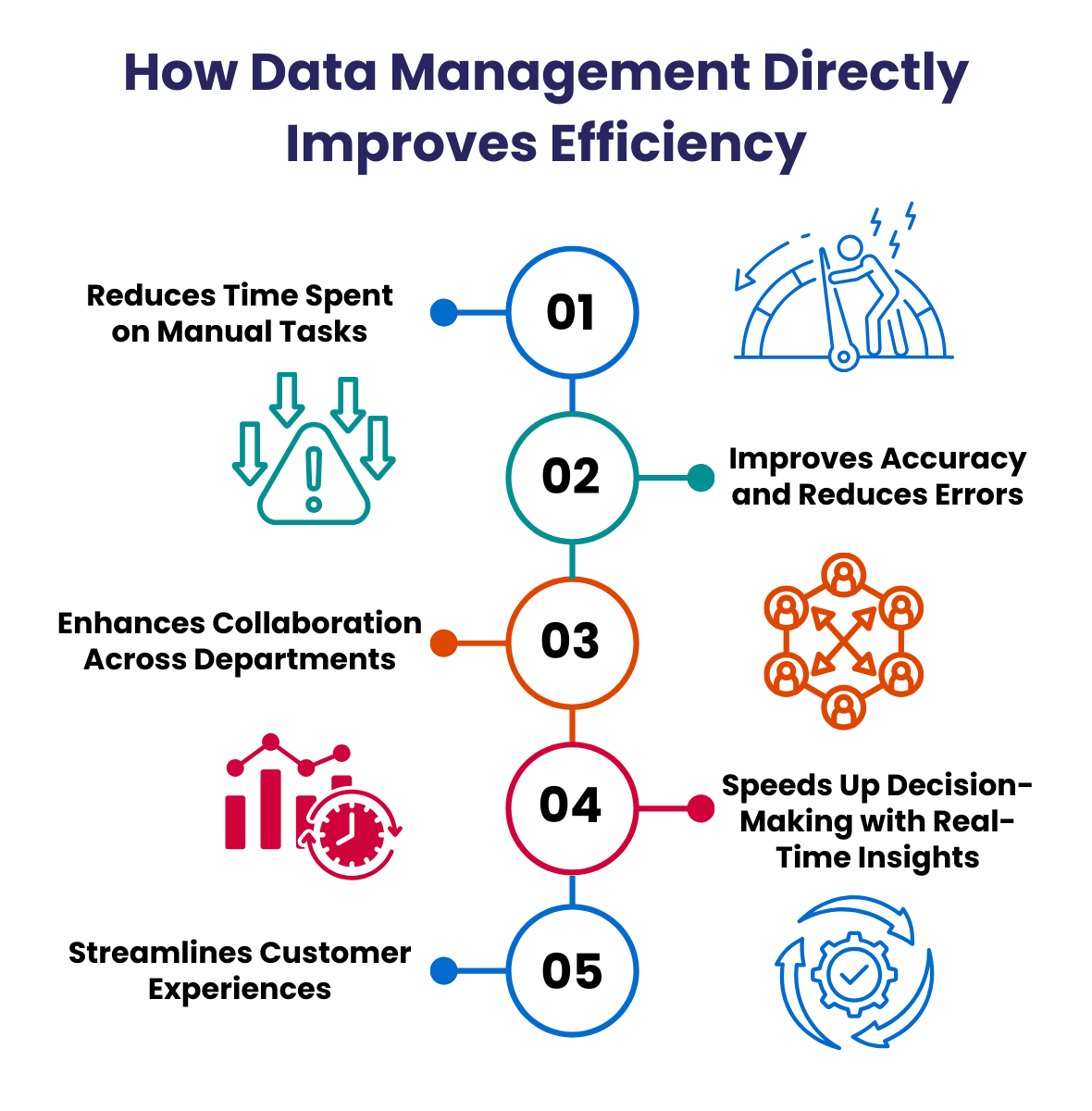
1. Reduces Time Spent on Manual Tasks
Manual tasks slow teams down. Whether it’s pulling numbers into a spreadsheet or searching for a missing file, every minute adds up. Centralized data systems and automation tools handle the repetitive work—so your team doesn’t have to.
Instead of piecing together reports from multiple sources, automated dashboards generate them in seconds. Instead of re-entering customer info, systems can sync data across tools. This cuts hours of low-value work each week and frees up time for more strategic tasks.
Example: A weekly sales report that once took hours to compile manually can now be updated in real time with tools like Google Data Studio or Power BI, fed by clean, connected data sources.
2. Improves Accuracy and Reduces Errors
Messy data leads to mistakes. When information is scattered or outdated, it’s easy to charge the wrong amount, misjudge inventory, or submit inaccurate forecasts. Clean, structured data reduces these risks.
By validating entries, flagging duplicates, and syncing updates across systems, good data management keeps your records reliable. That accuracy helps with billing, budgeting, forecasting, and staying compliant with legal or financial rules.
Errors cost time and money. Clean data keeps things moving without backtracking.
3. Enhances Collaboration Across Departments
When each team stores data in its own system, silos form. Marketing has one view of the customer, sales has another, and support doesn’t see either. That disconnect causes confusion, delays, and double work.
Centralized data platforms fix that. Everyone sees the same information in the same place—whether they’re checking lead status, past purchases, or service history. This improves communication and keeps teams aligned.
Example: Marketing can launch targeted email campaigns using the same data that sales uses to close deals, while support quickly resolves issues by viewing full customer records.
4. Speeds Up Decision-Making with Real-Time Insights
Better data means faster decisions. With managed systems in place, your dashboards and analytics tools can pull real-time insights—no waiting on manual reports or second-guessing numbers.
Whether it’s adjusting stock levels, launching a campaign, or reviewing team performance, leaders can act quickly with confidence. That agility matters—especially in fast-moving industries.
Example: A supply chain manager sees a spike in demand on the dashboard and adjusts orders the same day instead of finding out a week later through lagging reports.
5. Streamlines Customer Experiences
Customers expect fast, personal service. That’s only possible when your data systems are up to speed. With clean customer profiles—purchase history, preferences, past issues—your team can offer tailored support and better communication.
Well-managed data also powers loyalty programs, personalized recommendations, and consistent service across channels. When everyone from front desk to back office works from the same info, customers feel it—and stick around.
Example: A support agent instantly sees a customer’s last three purchases and quickly resolves a return, while marketing sends them a personalized thank-you with a discount code.
Key Components of Efficient Data Management
Getting more value from your data starts with the right setup. These core elements make your systems stronger, cleaner, and easier to use—helping your team stay productive and your decisions stay sharp.
1. Data Governance and Ownership
Every system needs rules—and someone to enforce them. Data governance means defining how data is used, who’s responsible for it, and what’s allowed.
Assigning clear ownership prevents confusion. If something looks off, someone’s accountable. This builds trust in your systems and helps prevent misuse, duplicate records, or missing data.
Good governance also makes it easier to stay compliant with legal and industry standards, since there’s always a clear chain of responsibility.
2. Data Integration
Businesses use many systems—CRM for leads, ERP for operations, CMS for content. But when those tools don’t talk to each other, it slows everything down.
Data integration brings all that information into one place. It connects your systems so that data flows between them automatically, without manual updates.
This unified view helps teams work faster and makes reporting easier. It also reduces errors since everyone’s working from the same, current data.
3. Data Quality Management
Even the best system fails if the data inside it is bad. That’s why regular cleanup is key.
Quality management means setting rules for how data should look, checking for mistakes, and fixing them before they spread. This includes catching typos, removing duplicates, and filling in missing details.
You can measure data quality with simple checks:
- Accuracy – Is the data correct?
- Completeness – Are all fields filled in?
- Consistency – Do formats match across systems?
Clean data saves time and gives better results across reports, forecasts, and customer interactions.
4. Secure and Scalable Storage
You need a place to store your data that grows with your business—and keeps it safe.
This means choosing the right database, cloud service, or hybrid setup based on your size, budget, and needs. Cloud options are popular because they scale quickly, offer built-in security, and support remote access.
Backups, access control, and encryption are also important. A good system doesn’t just store data—it protects it.
5. Accessibility and User Training
Data doesn’t help if people can’t use it. Everyone who works with information—sales, support, marketing—needs access and a basic understanding of the tools.
That means setting clear permissions so people see only what they need. Dashboards and simple filters help non-technical users find what they’re looking for without getting lost. Internal guides or short training sessions go a long way in helping staff use data confidently.
When people trust and understand their tools, they make faster, smarter decisions.
Best Practices to Maximize Efficiency Through Data Management
Strong data management doesn’t happen by accident. It takes clear habits, smart tools, and regular upkeep. These best practices help teams stay efficient and avoid common slowdowns.
- Start With a Clear Strategy
Before you invest in tools or processes, define what you want to achieve. Are you trying to speed up reporting? Improve customer service? Cut down errors? Clear goals help you focus and avoid building systems you don’t need.
Document how data flows through your business—from collection to usage—so you know where gaps exist and what needs fixing.
- Conduct Regular Cleanups and Audits
Data quality fades over time. Old records pile up, people change roles, systems update. Without cleanups, things get messy fast.
Schedule audits to catch issues early—duplicates, missing fields, outdated contacts. Small fixes now prevent big problems later. Make cleanup a recurring task, not a one-time project.
- Automate Where You Can
Manual work slows things down. Use automation to handle tasks like syncing records, updating fields, or generating reports.
Even basic tools like Zapier or built-in CRM workflows can remove hours of routine effort. Automation saves time and reduces human error.
- Train Your Team
People can’t use what they don’t understand. Make sure your staff knows how to access, read, and enter data the right way. A short onboarding session, a few simple guides, and ongoing check-ins are enough to make a difference.
Also, clarify who owns what data. When everyone knows their role, it’s easier to keep the system running smoothly.
- Pick Tools That Fit Your Workflow
Use software that matches how your team works. Don’t overcomplicate things with features no one uses. Focus on tools that integrate well and are easy to manage.
Look for platforms that connect easily to each other, provide clear reporting, and offer simple dashboards. Ease of use matters as much as features.
- Build a Data-First Culture
Make data a regular part of how decisions are made. Encourage teams to rely on reports, not guesses. Set the example by using data in meetings, planning, and reviews.
When everyone sees data as a daily tool—not a once-a-month task—it becomes second nature.
Common Challenges and How to Overcome Them
Even with the right tools, managing data comes with roadblocks. Knowing the common issues ahead of time helps you handle them before they slow things down.
1. Resistance to Change
People get used to old systems—even if they’re inefficient. New tools or rules can feel like extra work.
Fix it: Involve your team early. Show how the changes make their jobs easier. Start small, offer quick wins, and train them with clear steps. The goal is buy-in, not forced adoption.
2. Legacy Systems and Integration Gaps
Older tools often don’t connect well with newer ones. That creates silos and makes syncing harder.
Fix it: Don’t rip everything out at once. Instead, map your systems and find where data flow breaks. Use connectors, APIs, or phased upgrades to bridge gaps without disrupting daily work.
3. Data Overload
Too much data can be as bad as not enough. Teams get buried in spreadsheets and dashboards they don’t use.
Fix it: Focus on what matters. Define which data drives real decisions, and archive or remove the rest. Use filters, tags, and dashboards that highlight only the essentials.
4. Lack of Accountability
If no one owns the data, no one maintains it. That’s when mistakes pile up.
Fix it: Assign clear roles. Every key dataset should have someone responsible for keeping it accurate, up to date, and usable. Make ownership part of job descriptions, not an afterthought.
5. Security Risks and Data Loss
As data grows, so do the risks. One weak password or missed backup can lead to big trouble.
Fix it: Use strong access controls. Set permissions by role, back up data regularly, and use secure systems with encryption. Review these settings often—not just once at setup.
Conclusion
Efficiency isn’t just about speed—it’s about making the right moves at the right time. And that depends on how well your data works for you. Businesses that treat data as a strategic asset—rather than a side task—gain a real edge. They respond faster, waste less, and make decisions backed by facts, not guesses.
But here’s the truth: You don’t need a perfect system to start seeing results. Even small improvements—cleaner records, one connected tool, or clearer roles—can free up hours and reduce mistakes.
If your team is still fixing the same data problems over and over, it’s time to shift from fixing symptoms to solving the system. Data management isn’t a one-time project. It’s a habit, and when it’s built into how your business runs, efficiency becomes part of your culture.
Start with one weak spot. Fix it. Then move to the next. That’s how real progress happens.